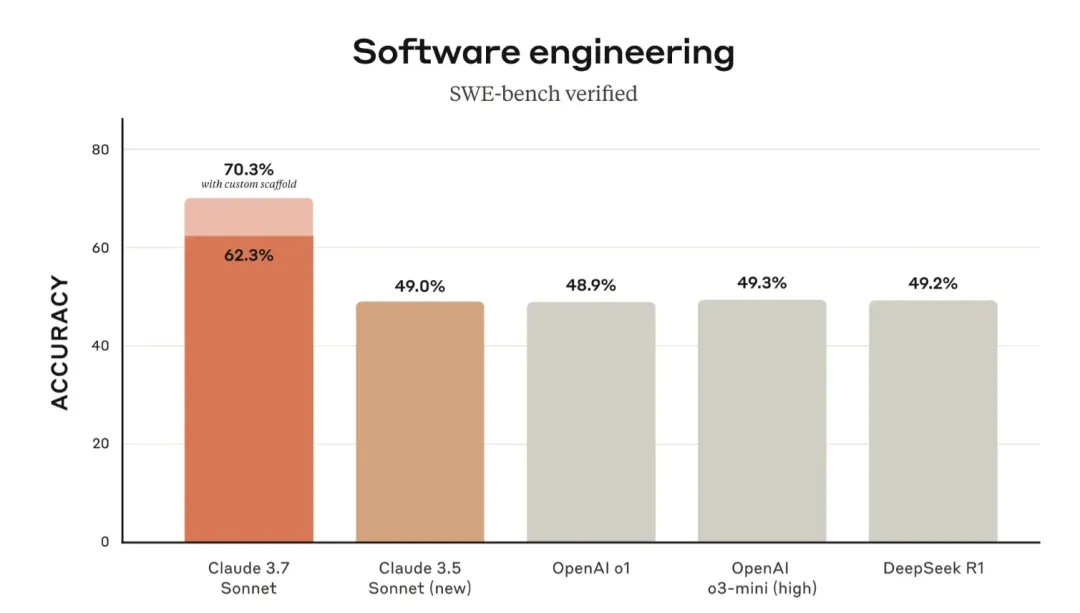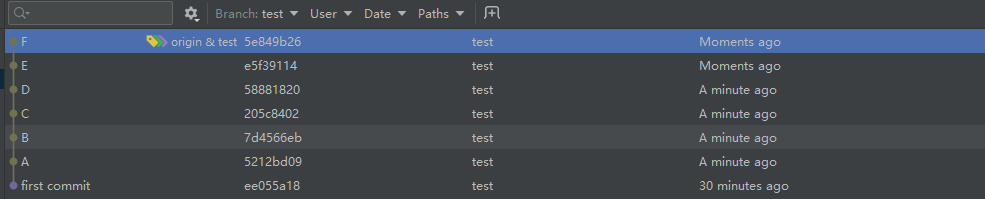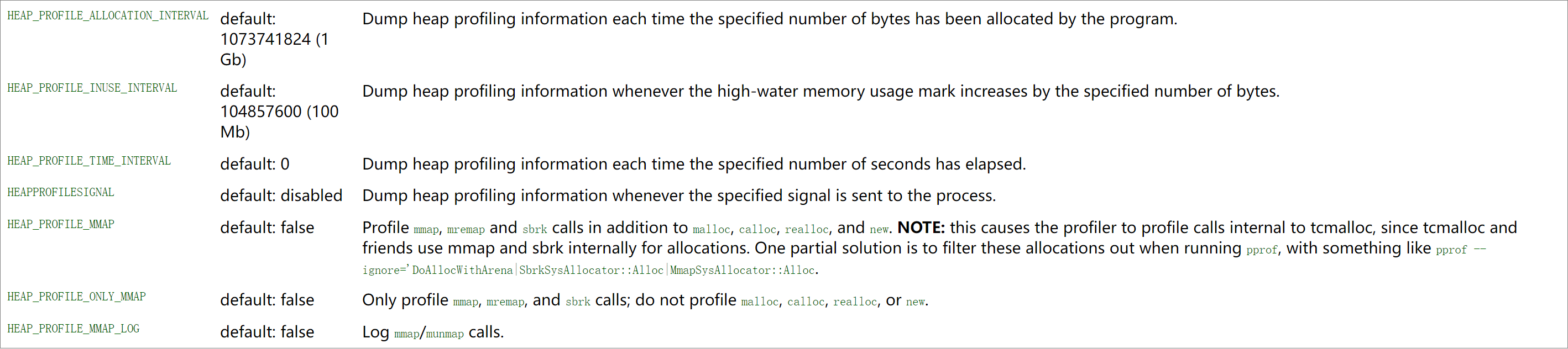镜像与容器 === 类与对象
安装
yum install -y docker
----
启动
systemctl start docker.service
或者
service docker start
----
设置自启动
systemctl enable docker.service
----
创建自己的镜像
Dockerfile:
FROM sebp/elk
MAINTAINER rocky "rocky.peng@qq.com"
RUN apt-get update
RUN apt-get install htop
RUN apt-get update && apt-get install git --assume-yes
RUN apt-get install zsh --assume-yes
RUN sh -c "$(curl -fsSL https://raw.github.com/robbyrussell/oh-my-zsh/master/tools/install.sh)"
在dockerfile所在的目录执行:
docker build -t pqs/elk .
-t : 指定镜像id和tag
. 表示dockerfile所在的目录
导入导出镜像
导出
docker save imageid -o 导出的文件名.tar
导入
docker load -i xxx.tar
系统推荐
- 记一次内存泄漏
- 来个JVM冷知识
- Spring Cloud(一):服务治理技术概览【Finchley 版】
- Nacos-Spring Gateway-Spring boot无感发布
- K8S 无感发布
- 测试两台服务器间的网速
- Censys搜索引擎学习
- PGSQL GIN索引“失效”
- IO相关
- 常用队列
- 批量替换文件名中的指定字符串
- Hbase 总览
- 随机毒鸡汤:你虽然没有出过国,但是你每天都在倒时差。